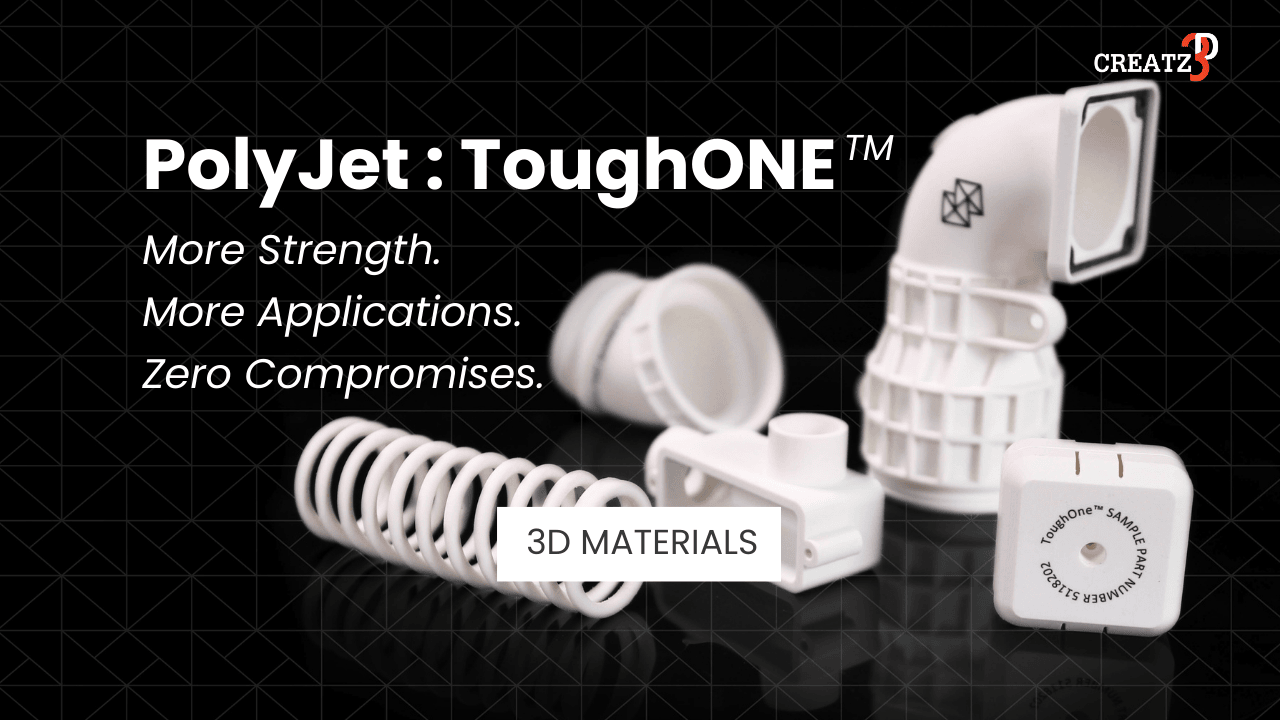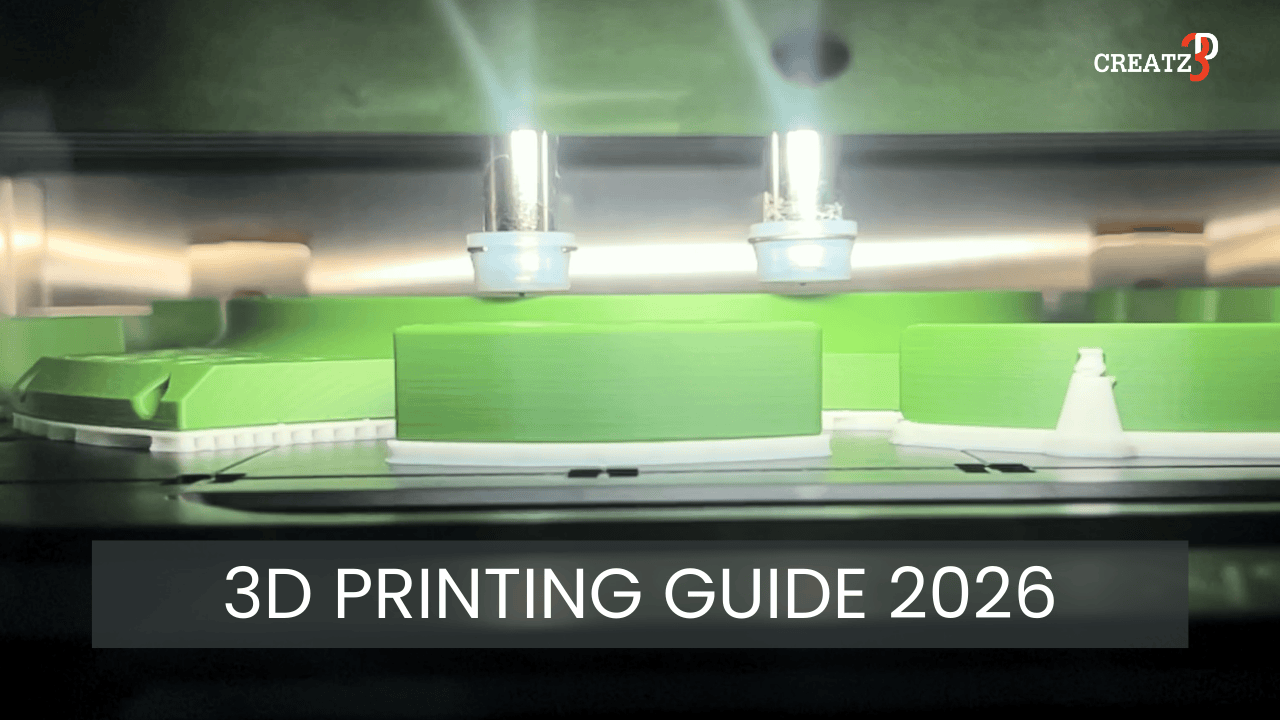Latest Release of Materialise Magics 29 Software!
This new release comes packed with powerful features designed to simplify your workflow and provide greater flexibility across every stage of your 3D printing process. Discover the enhanced tools and improvements that make Magics 29 more intuitive, efficient, and adaptable than ever before.
+ Data Preparation & Build Preparation Tools
- Self-supporting Shells: New algorithm adds mesh beams to improve LPBF compatibility and reduce the need for support.
- Honeycomb Lattice: A new smooth version with better edge rounding and optional self-supporting features. Improved filtering avoids partial hexagons, and new step size options give better placement control.
- Replace Part: Quickly swap components, preserve alignment, and carry over supports with minimal editing. Works for single or all virtual copies.
- Automatic Placement: New profiles reduce error, while stereolithography center placement has more X/Y control. Overhang and bounding box options improve layout flexibility.
+ Implicit Geometries
Visualize and prepare implicit geometries (such as complex lattices or organic structures) without converting them. Perfect for advanced and optimized designs.
+ BREP Part Support
Magics now imports and processes standard BREP formats (used in Siemens NX, Catia, etc.). Delaying mesh conversion preserves accuracy, boosts performance, and allows STEP file exports. Tools include measurement, healing, nesting, and transformations. Unsupported functions are disabled until mesh conversion.
+ Nester Enhancements
- 3D Nester: New interlocking prevention options improve part handling flexibility; export nesting settings per part as .csv for enhanced quality control and tracking
- Sinter Boxes: Fixed-height support is preserved; beam lattice sinter boxes enable faster processing, break-off points, and mesh conversion for compatibility.
+ Support Generation
- Transfer Support: improved algorithm and usability, clear transfer options, support list review, and SG mode notes for new or non-transferred surfaces.
- SG Mode: now allows scene switching, faster re-entry performance, and project saving with resume capability.
- Preservation: Support structures is retained through mesh edits like triangle reduction, shells to parts, milling offset and prop generation.
- New Parameter: New edge angle parameter improves control for support edges, with Tree/Line options to place supports directly on or beside edge surfaces.
- Enhancements: Better thickened corners, faster volume generation for multiple surfaces, ‘Apply to all’ export, and option to skip auto-generation.
+ Performance Enhancements
Rendering of marked mesh parts now uses up to 40% less video memory, while key operations such as Extrude and Perforator are up to 70% and 50% faster, respectively. Additionally, multi-part imports and label tag responsiveness have been further optimized for a smoother, more efficient user experience.
+ Licensing Updates
Magics 29 introduces a new ID-based licensing system alongside the existing CCK-based option, offering greater flexibility and convenience. Users can now enjoy simplified self-rehosting, automatic license updates during upgrades, and centralized management through the End-User Portal. (Note: This feature is not compatible with Magics 27 and earlier versions.)
Beyond licensing, Magics 29 delivers faster, smarter, and more versatile tools to enhance your workflow. With improved support for complex geometries, streamlined licensing, and significant advancements in build preparation, this latest version empowers you to work more efficiently and maximize your additive manufacturing capabilities.
Discover the key benefits and features of Materialise Magics or consult with Our Specialist for a detailed demo.