Materialise e-Stage
Materialise e-Stage is a powerful automated support generation tool available under the base package of Materialise Magics. Designed for both resin and metal 3D printing, it streamlines the support creation process, optimizes build quality, and reduces post-processing time. e-Stage intelligently generates lightweight, easily removable supports, helping you save on material and labor while improving the chances of successful prints.
Two Modules Available
- e-Stage for Resin
- e-Stage for Metal
Why Choose Materialise Software
Materialise offers an open and neutral platform, giving you full control over your in-house AM process. It's built for flexibility, scalability, and sustainable production regardless of your 3D printer or technology.

Key Benefits
- Automate support design and reduce time spent on setup by up to 90%, while minimizing human error and ensuring build stability.
- Reduce resin or powder consumption with intelligently placed supports and open structures that improve drainage and reduce waste.
- Needle-thin contact points and optimized grids enable faster, safer, and easier support detachment, minimizing effort and HSE risks.
- Only essential supports are generated, lowering surface damage and simplifying finishing tasks with fewer repairs and less downtime.

Features
eStage Features for Metal+

Automated Support Generation
Create stable support structures with optimized cone placement to reduce stress, deformation, and dross formation.

Lightweight, Open Structures
Simplify post-processing with easy-to-remove supports while saving up to 40% material compared to block supports.

Physics-Based Accuracy
Rely on proven modeling to achieve high build quality without compromising time or cost.
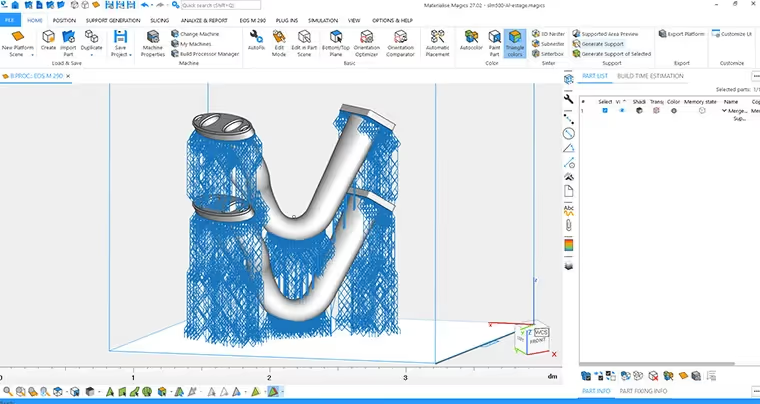
Z-Axis Stacking
Maximize build volume by stacking parts vertically to extend machine run-time during off-hours.

Smart Orientation Comparison
Use simulation-based tools to evaluate and select the best print orientation without trial and error.
eStage Features for Resin

Resin-Specific Support Generation
Automatically adds support structures tailored for resin printing while accounting for recoating forces during production and special attention to complex or thin parts design.

Optimized Contact Point
Precisely calculates support touchpoints to avoid unnecessary contact and minimize post-processing time.

Efficient Material Use
Prevents resin trapping and reduces support volume with open diamond structures and the option to add part-to-part support reduces the need for tall supports.
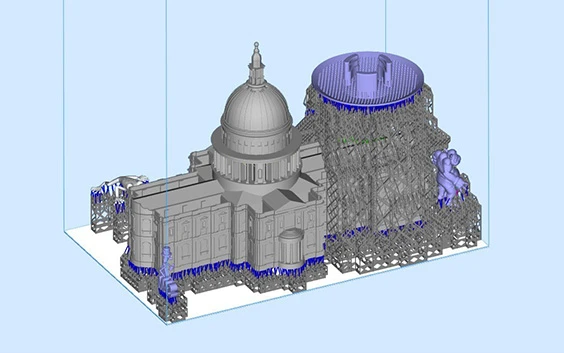
Stacked Part Support
Support multiple stacked parts efficiently in the z-direction, maximizing the use of your build volume and extend machine uptime.
Discover Other Softwares From Materialise
Need More Information?
Contact us to learn more about our product or talk to one of our specialists.

