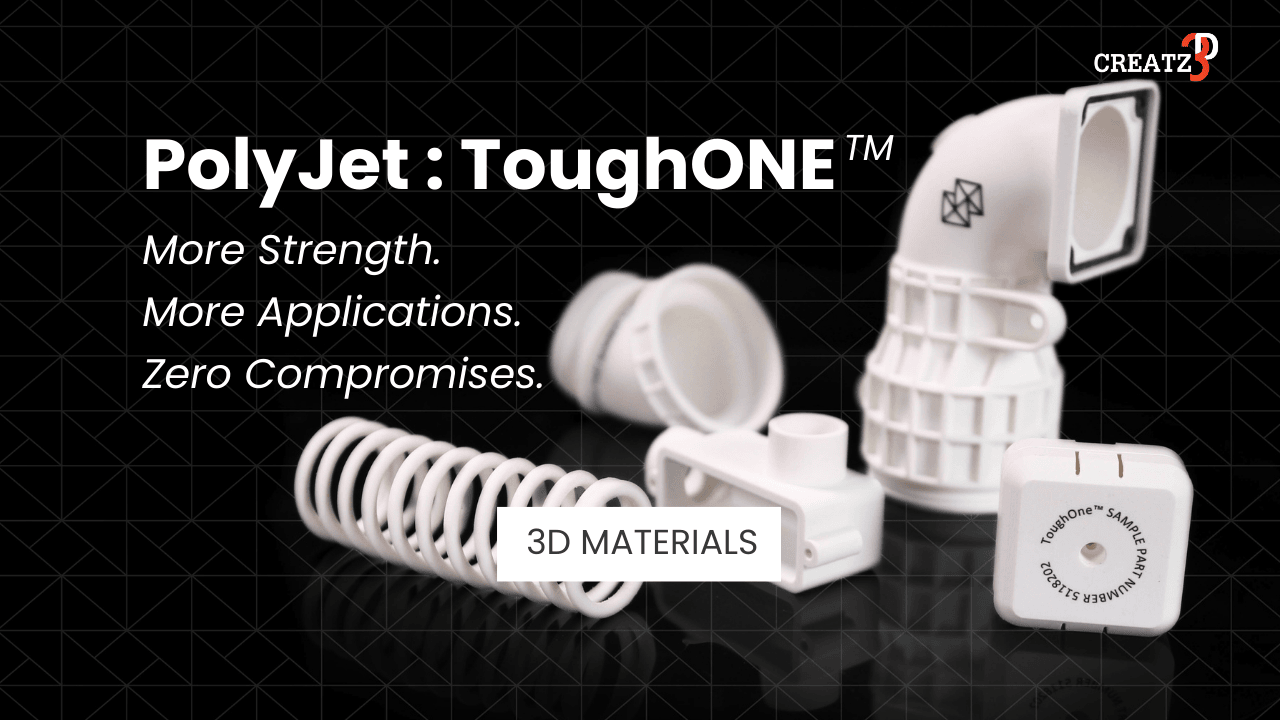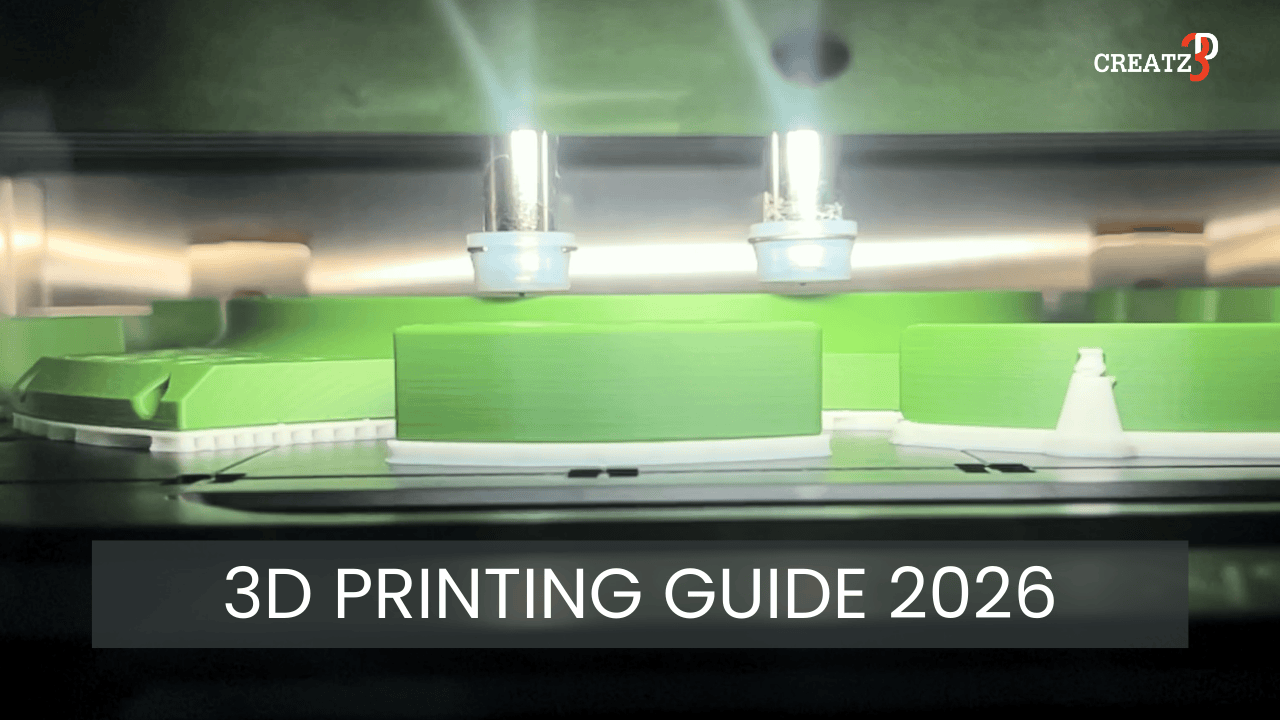Post-Processing for 3D Printed Parts
Users often think of the direct output of a 3D printer as the final product. However, post-processing steps — such as support removal — can significantly enhance the design, function, and even quality of the part.
In this example, a medical foot model was printed on the Objet Connex series. The part combined VeroWhitePlus for the bone structure and VeroClear for the flesh outline. This is possible with PolyJet Matrix technology, which simultaneously jets multiple photopolymers and cures them with UV light at 30-micron layers. The result is a transparent model displaying an embedded bone structure.
However, certain areas appear blurry and not entirely transparent. This is caused by “puff-ups,” where support material contacts the printed material during overhangs, restricting the gloss finish. While support material is necessary to prevent collapse during printing, it also introduces imperfections.
Solution: Sanding and Lacquering
The solution is straightforward: manual sanding followed by a clear lacquer coating.
After removing support material, clean the part in water and wipe it dry. Inspect carefully for residual material, as it may interfere with sanding.
Due to the malleable nature of PolyJet materials, avoid rough sanding. In this case, 800-grit wet sandpaper was used. Dampen the sandpaper, then polish areas with puff-ups, moving against the grain of the print layers. For consistency, also sand glossy surfaces. As the surface becomes misty or cloudy, rinse with water and repeat. Gradually progress through finer grits (e.g., 800 → 1000 → 1200). An amateur took about 20 minutes to achieve an acceptably smooth finish.
Once sanding is complete, rinse thoroughly to remove dust and residue. Dry the part completely — using compressed air or leaving it overnight in a cool area — before applying lacquer.
Applying the Lacquer
Place the part on a stable surface or fixture. Work in a well-ventilated area and shake the spray can before use. Test spray to clear any residue. Hold the can 10–15 cm away and apply a consistent coat. For best results, apply 2–3 thin coats rather than one thick coat to avoid liquid trails. Allow 20–25 minutes drying time between coats. Flip the part to coat the underside, then let it dry fully before lightly polishing with a dry cloth.
Result
The end result is a smoother, clearer part with improved transparency, allowing better visibility of internal structures.
For more information, please contact us.